A Comprehensive Guide to Understanding Secure Sockets Layer In today’s digital age, online security is…
How to get a link to reviews in Google Business Profile
Google Business Profile (formerly Google My Business) is a free business listing that supports reviews, Q&As, posts, and more.
In order to get a link to give your customers to review your business on Google, here is how to get a link to reviews in Google Business Profile:
1. Login into your Google Business Profile
2. On the business edit screen, click on the “Ask for reviews” icon. (Click on the blue arrow to show more icons, if needed)
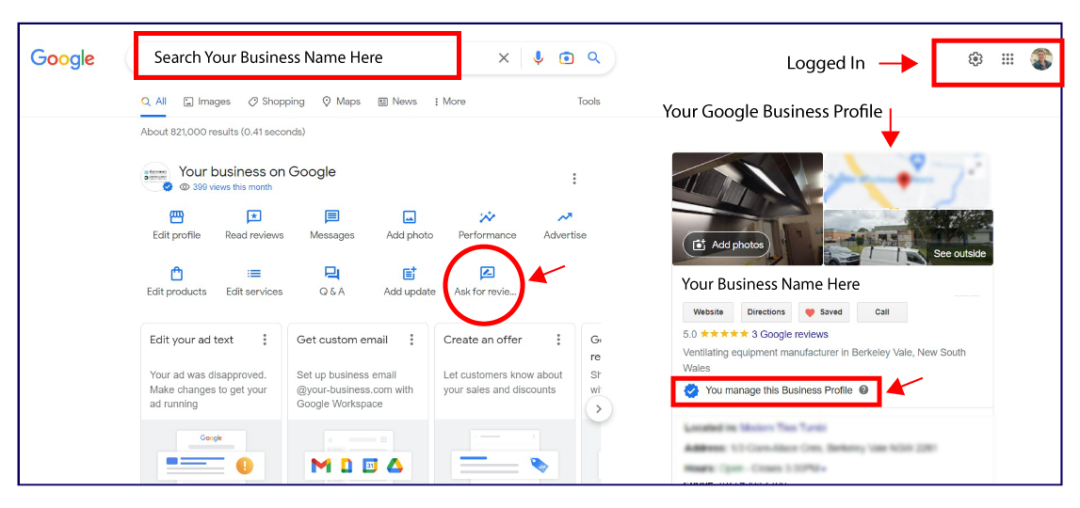
3. On the “Get more reviews” popup window, the link is under the “Review link” section. Click on the clipboard icon to copy the URL into the clipboard.
NOTE: If you just want a link to the profile, remove the “/review” portion at the end of the URL.
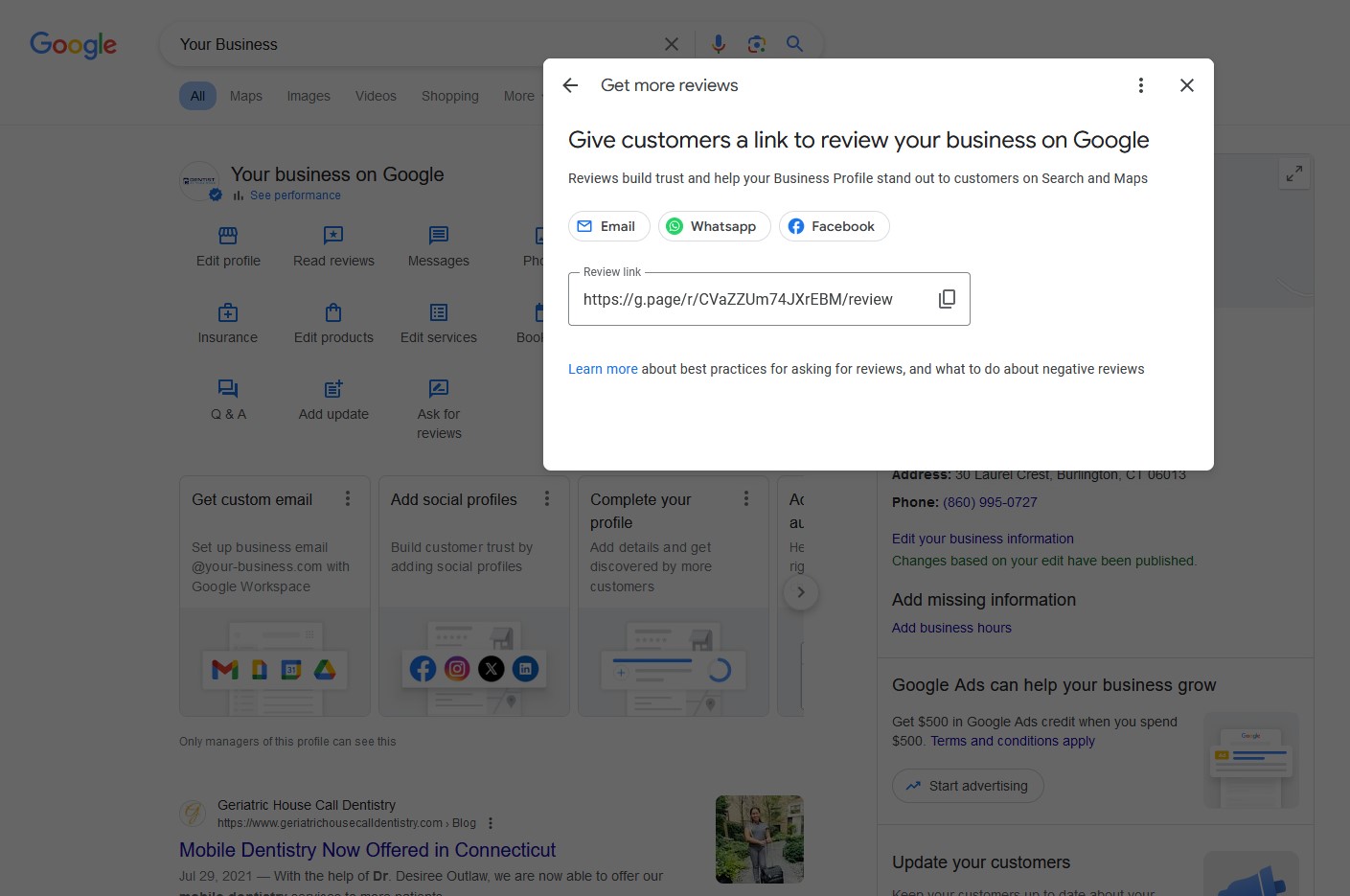
In example:
1. Link to leave reviews:
https://g.page/r/
2. Link to the profile
https://g.page/r/
Do you have any questions or comments on how to get a link to reviews in Google Business Profile? Contact US!




