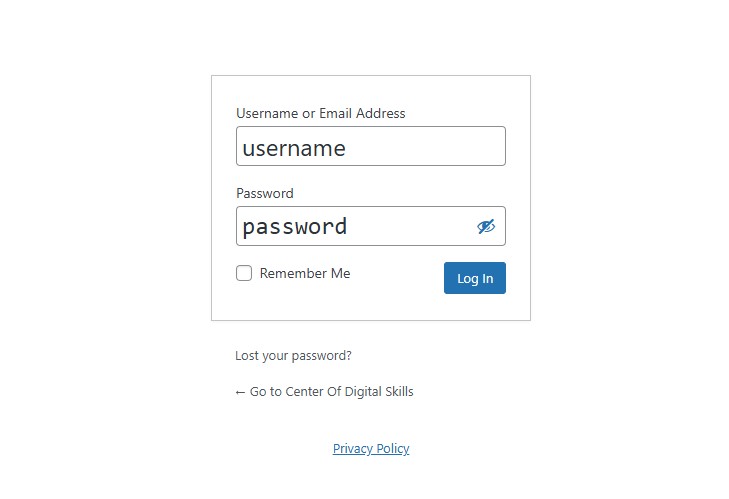How to Log in to Your WordPress Admin Area
Before you begin, make sure you have your admin username and password from the “Admin Details” email you received when your website was set up.
🔹 Don’t have the “Admin Details” email?
Request it by contacting info@webfor99.com before proceeding.
Step 1: Access the WordPress Login Page
- Open your web browser (Chrome, Firefox, Safari, etc.).
- Enter your website’s login URL in the address bar. It will look like one of these:
https://yourwebsite.com/admin
Step 2: Enter Your Admin Credentials
- Username: Found in the “Admin Details” email.
- Password: Also provided in the same email.
- Click “Log In” to access your WordPress dashboard.
Step 3: Navigate the WordPress Admin Dashboard
Once logged in, you’ll see the WordPress admin panel where you can:
- Create and edit posts/pages
- Manage themes and plugins
- Update settings and user permissions
Troubleshooting
🔹 Forgot Password? Click “Lost your password?” on the login page to reset it.
🔹 Still Can’t Log In? Ensure you’re using the correct credentials from the “Admin Details” email or contact info@webfor99.com for help.
Need further assistance? Email info@webfor99.com anytime! 🚀